A product roadmap is essential for understanding and communicating a product’s intention and direction, ensuring everyone is aligned and moving towards the same goals.
We know that having the right tools can make a big difference, and there are so many to choose from! This is why we asked our pool of developers to share their favorite product roadmap tools, and in this blog post, we bring you their top 10 picks!
Why You Need a Product Roadmap Tool

A product roadmap tool is essential for any team looking to develop and launch successful products. It provides a clear visual representation of your product's journey, helping to align your team's efforts and keep everyone on the same page. Without a roadmap, it's easy to lose track of priorities, miss deadlines, and encounter communication breakdowns. Here are some key benefits of using product roadmap tools:
Benefits of Using Product Roadmap Tools
Enhanced Communication and Collaboration: Tools enable seamless communication among team members, stakeholders, and clients. Everyone can access the roadmap, understand the product's direction, and provide feedback in real-time.
Improved Planning and Prioritization: These tools help you clearly define and prioritize tasks, ensuring that your team focuses on the most critical aspects of the product development process.
Increased Transparency: Roadmap tools provide a transparent view of the project's progress, helping to manage expectations and keep everyone informed about what’s happening and why.
Better Alignment with Business Goals: By linking your product roadmap to your business objectives, you ensure that every development effort contributes to the overall strategy, keeping your team aligned with the company's vision.
Efficient Resource Management: These tools help allocate resources more effectively, ensuring that your team is not overburdened and that deadlines are met without compromising quality. Allocating dedicated time and resources for software QA within the roadmap helps prevent delays caused by post-launch bug fixes.
Risk Management: A well-defined roadmap helps identify potential risks early in the development process, allowing for timely mitigation and ensuring a smoother path to product launch.
Customer-Centric Development: By using roadmap tools, you can incorporate customer feedback and market trends into your planning, ensuring that your product meets the needs and expectations of your target audience.
Incorporating a tool into your development process can significantly enhance your team's productivity and ensure the successful delivery of your product.
Read this checklist for successfully building nearshore delivery teams, and read here to identify the best Latin American country for staff augmentation to address tech gaps.
Key Features to Look for in Product Roadmap Tools
Here are some key features to look for when evaluating product roadmap tools:
Visual Roadmap Creation
A product roadmap tool should offer intuitive and visually appealing roadmap creation capabilities. Look for tools that allow you to easily create, adjust, and view roadmaps. Visual representations help convey complex information clearly and make it easier for everyone to understand the product's direction and progress at a glance.
Customizable Templates
Templates can save time and provide a consistent structure for your roadmaps. The best tools offer a variety of customizable templates that you can adapt to suit your specific needs. This flexibility ensures that your roadmap aligns with your team's processes and the unique requirements of your product.
Collaboration and Communication
Effective collaboration is crucial for any successful product development process. Choose a tool that facilitates seamless communication among team members, stakeholders, and clients. Features like comments, mentions, real-time updates, and shared access help keep everyone on the same page and promote a collaborative work environment.
Integrations with Other Tools
To streamline your workflow, ensure that the project management tool integrates well with other tools your team uses, such as project management software, development platforms, and communication apps. Integration capabilities allow for a smoother exchange of information and help maintain a cohesive ecosystem of tools, reducing the need for manual data entry and minimizing errors.
10 Top Product Roadmap Tools in 2025
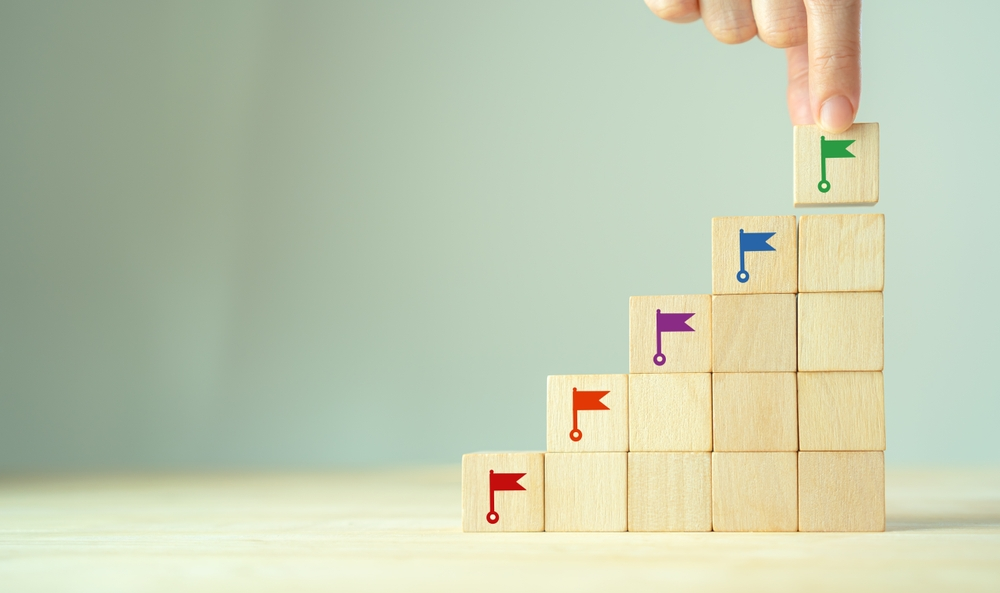
#1 Craft.io
Craft.io is a comprehensive product management platform that offers powerful roadmapping, backlog management, and collaboration tools. It integrates seamlessly with various popular tools like Jira, Slack, and Microsoft Teams, providing a unified workspace for product teams.
Pros: Its intuitive interface and strong collaboration features make it ideal for teams looking for an all-in-one solution. The ability to align product strategy with development tasks helps ensure the team remains focused on key objectives.
Cons: The extensive feature set might be overwhelming for smaller teams or those new to management tools. Additionally, it can be relatively pricey compared to simpler tools.
Some say that it has quite the learning curve to get used to it. But most swear by it. “One of the best I've used”, one of our developers said.
#2 ProdPad
ProdPad is a tool that focuses on idea management, roadmapping, and customer feedback. It helps teams to capture ideas, prioritize features, and create clear and visual product roadmaps.
Pros: Strong emphasis on idea management and customer feedback, making it great for teams that prioritize user-driven development. The visual roadmaps are highly customizable and easy to share with stakeholders.
Cons: Can be complex for beginners due to its wide range of features. The pricing can be high for smaller teams or startups.
#3 Airfocus
Airfocus is a modular tool that allows teams to prioritize tasks, create roadmaps, and collaborate effectively. It offers a flexible and intuitive interface with various templates to get started quickly.
Pros: Its priority matrix is a standout feature, helping teams make informed decisions about what to focus on. The modular approach allows teams to tailor the tool to their specific needs.
Cons: May lack some advanced features found in more comprehensive tools. Integrations, while present, might not be as extensive as competitors.
#4 Baserow
Baserow is an open-source no-code platform designed for creating and managing databases. It can be used to build product roadmaps, manage projects, and collaborate with team members.
Pros: Highly customizable and open-source, making it cost-effective. Its flexibility allows teams to adapt it to various use cases beyond just roadmapping.
Cons: Requires more setup and technical know-how compared to dedicated product management tools. Might lack some of the advanced features and integrations of more specialized tools.
#5 Miro
Miro is an online collaborative whiteboard platform used for brainstorming, planning, and collaboration. It offers templates for creating product roadmaps and facilitates real-time team collaboration. What our developers highlighted the most was its interactive UI.
Pros: Highly versatile and user-friendly, making it easy for teams to start collaborating quickly. Excellent for visual thinking and ideation processes.
Cons: It is not a dedicated product management tool so that it might lack some specific features for roadmapping and backlog management. It can be less structured compared to specialized tools.
#6 FigJam by Figma
FigJam is an online whiteboarding tool by Figma that is designed for brainstorming and collaboration. It integrates well with Figma's design tools, making it suitable for design and product teams.
Pros: Seamless integration with Figma, making it ideal for design-centric teams. User-friendly and visually appealing interface promotes creativity and collaboration.
Cons: Limited features for product management compared to specialized tools. Best suited for teams already using Figma for design work.
#7 Roadmunk
Roadmunk is a dedicated road mapping tool that helps teams visualize and plan their product strategy. It offers various templates and collaboration features to create clear and shareable roadmaps. “It’s a very simple pure roadmapping tool. You'll get a lot more functionality out of Product Board or Aha but at the cost of additional complexity.”
Pros: Highly focused on roadmapping, providing a range of templates and customization options. Strong collaboration features and easy sharing capabilities.
Cons: Limited to roadmapping, so teams might need additional tools for other aspects of product management. Pricing can be high for smaller teams.
#8 Productplan
ProductPlan is a roadmapping tool designed to create and share product roadmaps. It offers drag-and-drop functionality, various templates, and integration with popular project management tools.
Pros: Intuitive and easy-to-use interface with strong visualization capabilities. Integrates well with other tools, making it easy to incorporate into existing workflows.
Cons: Primarily focused on road mapping, so additional tools might be needed for comprehensive management. It can be expensive for small teams or startups.
#9 Product Board
Productboard is a product management platform that helps teams prioritize features, gather customer feedback, and create roadmaps. It integrates with various tools to streamline product development processes.
Pros: Strong prioritization and feedback management features help align development with customer needs. Integrations enhance its functionality and adaptability.
Cons: Can be complex for new users due to its comprehensive feature set. Pricing may be prohibitive for smaller teams or startups.
#10 Aha
Aha! is a product management suite that offers roadmapping, idea management, and strategic planning tools. It aims to help teams align their product strategy with execution. One popular opinion among our developers was that they “didn't find value in the additional features [in Product Board and Aha], and I found those tools to be bloated, but your mileage may vary.”
Pros: Comprehensive and robust feature set, making it suitable for larger teams with complex needs. Strong focus on strategic planning and alignment.
Cons: Steeper learning curve and higher cost compared to simpler tools. It may be overkill for smaller teams or those with less complex requirements.
Comparison of the Best Product Roadmap Tools
To determine the top 5 product roadmap tools, we conducted a survey among our developers, gathering insights on their experiences and preferences. Our selection process included an in-depth analysis of each tool's functionality, user reviews, and overall effectiveness in real-world scenarios.
The top 5 tools—Craft.io, ProdPad, airfocus, Productboard, and Aha!—stood out for their robust features, user-friendly interfaces, and ability to enhance team collaboration and strategic alignment.

How to Choose the Right Tool for Your Team
Selecting the ideal product roadmap tool for your team involves careful consideration of several factors. Here are some key aspects to evaluate before making your decision:
Considerations Before Making a Decision
Team Size and Structure:
Consider the size of your team and the complexity of your projects. Larger teams with more complex needs may require a comprehensive tool like Aha!, while smaller teams might benefit from a more straightforward solution like airfocus. If your organization is growing through staff augmentation, be sure to choose a tool that supports distributed teams and external collaborators seamlessly.Key Features and Functionality:
Identify the essential features your team needs. Prioritize tools that offer strong roadmapping, feedback management, and collaboration capabilities. For example, if prioritization is crucial, airfocus with its priority matrix might be a good fit.Integration with Existing Tools:
Ensure the tool integrates seamlessly with your current tech stack, such as Jira, Slack, or Microsoft Teams. This can streamline workflows and enhance productivity. Tools like Craft.io and Productboard are known for their robust integration capabilities.User Experience and Ease of Use:
A user-friendly interface can significantly impact your team’s adoption and ongoing use of the tool. Consider conducting a trial period to assess how intuitive the tool is for your team.Customization and Flexibility:
Evaluate how customizable the tool is to fit your team’s specific processes and workflows. Tools like Notion and Airfocus offer high levels of customization, allowing you to tailor the tool to your needs.Cost and Value:
Consider your budget and weigh it against the value offered by the tool. Some tools may offer extensive features at a higher cost, which could be justified for larger teams or more complex projects.Customer Support and Training:
Look into the customer support options and resources available for onboarding and training. Effective support can make a significant difference, especially during the initial setup and integration phases.

Free Trials and Demos
Before committing to a product roadmap tool, take advantage of free trials and demos offered by most providers. This allows you to:
Test Core Features: Evaluate the tool’s functionality and see if it meets your team’s needs in a real-world setting.
Assess User Experience: Get hands-on experience with the interface and determine if it’s intuitive and user-friendly for your team.
Verify Integrations: Check how well the tool integrates with your existing software and whether it enhances your workflow.
Evaluate Support and Resources: Interact with customer support and explore the training materials available to ensure you’ll have the help you need.
Whether you’re an in-house team or working with a staff augmentation firm, leveraging free trials and demos can help ensure the selected product roadmap tool aligns with your strategic goals and operational needs. By carefully considering these factors and utilizing free trials and demos, you can make an informed decision on the best product roadmap tool to drive your team’s success.
