When we think of Atlassian Jira, most picture it as a powerful tool for tracking bugs and managing software issues. But Jira is much more than a bug tracker. Among its versatile capabilities lies a feature often overlooked: road mapping.
Jira’s roadmapping functionality is a core tool that helps teams visualize their long-term project plans, align on strategy, and bring clarity to complex processes. It’s not just about solving the immediate problems—it’s about setting the path for the future, keeping everyone on the same page, and ensuring that projects stay on track from start to finish.
This guide aims to help stakeholders, project managers, and team leaders build effective roadmaps in Jira. It provides the tools and insights needed to create clear, actionable plans that support long-term project success.
Why Use Jira for Roadmaps?
In the first place, Jira offers an intuitive interface for creating and managing roadmaps, making it easy to lay out high-level plans while also allowing for detailed task tracking. Its flexibility means teams can customize their roadmaps to match their workflow, ensuring that all stakeholders can see the project’s direction and timeline clearly.
Secondly, Jira’s roadmapping features integrate seamlessly with its task and issue tracking tools, enabling teams to manage both long-term plans and day-to-day activities in a single platform. This unified approach helps ensure alignment between product strategy and execution, reduces duplication of work, and keeps everyone informed. Additionally, Jira’s ability to link tasks to strategic objectives provides visibility into how each effort contributes to the overall project goals.
While other road mapping tools like Trello, Asana, and Monday.com offer road-mapping capabilities, Jira stands out due to its deep integration with development workflows. Unlike many project management tools, Jira was built specifically for software teams, which makes it an ideal choice for organizations focused on product development. Its scalability, combined with powerful reporting and the ability to adapt to agile methodologies, makes it a top choice for teams that need both high-level planning and granular task management.
With a solid understanding of why Jira excels as a roadmapping tool, it's time to dive into how to create effective roadmaps that bring everyone on the same page.
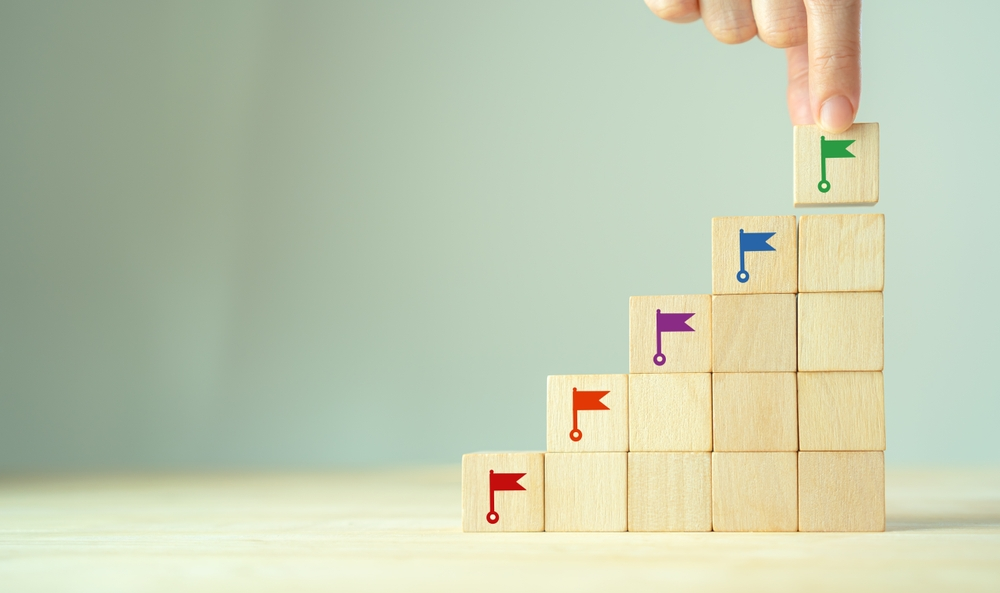
Creating Roadmaps: Get Everyone on the Same Page
Aligning all stakeholders is crucial for successful project outcomes. Using Jira helps ensure that everyone involved understands the project vision and priorities, making it easier to communicate progress and expectations across different teams.
Plan Your Work
Structured planning is essential to achieve milestones effectively. Jira’s features, such as timelines and epics, help teams break down large goals into actionable steps and schedule tasks to stay on track. With Jira, teams can visualize their progress, allocate resources effectively, and make informed adjustments to keep projects on schedule.
Tailor the Story
Different stakeholders have different concerns, and roadmaps need to reflect that. Jira allows you to adapt roadmaps to your audience by customizing views and storytelling to suit developers, executives, and clients alike. This ensures that each stakeholder gets the information they need in the format that’s most useful to them, which enhances understanding and buy-in.
Keep Everyone Engaged
Keeping all participants involved throughout the project is vital for its success. Jira roadmaps are transparent and visually accessible, making it easy for stakeholders to stay updated and invested in the project’s progress. By providing visibility into ongoing work and future milestones, Jira helps maintain engagement and accountability.
See Progress Without Tool-Switching
One of the significant advantages of using Jira is the convenience of having all project elements in a unified platform. From roadmaps to tasks, every aspect of the project is accessible in one place. This eliminates the need to switch between different tools, allowing teams and stakeholders to track progress seamlessly, saving time and reducing friction in project management.
Spend Less Time Updating and Persuading - and More Time Creating
Jira's automatic updates and real-time collaboration features significantly reduce the manual effort needed to keep stakeholders informed. Teams can rely on Jira to provide accurate, up-to-date information at all times, allowing them to dedicate more of their energy to creative and value-generating tasks instead of administrative work. This streamlining of communication helps teams focus on what truly matters: building and delivering exceptional products.
Roadmap Templates for Jira
Jira supports different types of roadmaps, each tailored to a particular aspect of project planning:
Strategic Roadmaps: Focused on long-term goals, strategic roadmaps help teams outline major initiatives and align with the organization's broader objectives. These roadmaps are ideal for setting direction and defining high-level milestones over extended periods.
Release Roadmaps: These roadmaps are centered around product releases, allowing teams to visualize the timeline for delivering features, updates, or new versions. Release roadmaps are particularly useful for product managers and development teams to keep track of key dates and ensure that all features are delivered on schedule.
Feature Roadmaps: Feature roadmaps are designed to track the development and release of individual features. They are ideal for teams looking to manage the evolution of specific product features and communicate progress to stakeholders interested in particular functionalities.
The choice of a roadmap template depends on the nature of the project and the scale of the organization.
For startups, we suggest a Feature Roadmap template, which is often the best choice. Startups typically need to focus on building and iterating features quickly to adapt to market needs. The feature roadmap helps teams stay agile and maintain focus on delivering customer value.
However, for larger enterprises, a Strategic Roadmap or Release Roadmap is more suitable. Enterprises need to align multiple teams and departments with overarching business goals. Strategic roadmaps provide a high-level view that helps ensure alignment, while release roadmaps help coordinate product launches and keep various stakeholders informed of timelines.
Best Practices for Using Jira Roadmaps Effectively
To highlight relationships, use dependencies
Use Jira’s dependency features to show relationships between tasks and milestones. This helps stakeholders understand how changes in one project area might impact others, improving overall visibility and reducing risk.Customize Roadmap Views based on your audience
Different stakeholders may need different levels of detail. Use Jira’s ability to customize views to ensure each stakeholder sees what’s most relevant to them—developers may need to see task-level details, while executives may only need high-level milestones.Take feedback into account
Roadmaps should be collaborative. Actively seek and incorporate feedback from stakeholders to ensure that the roadmap reflects the needs of all parties involved. This fosters ownership and improves overall engagement.Collaborate in real-time
Take advantage of Jira’s real-time collaboration features to keep everyone informed. Encourage team members to comment on the roadmap, ask questions, and update their progress directly in Jira to foster a culture of transparency and communication.Visually track your progress
Use visual indicators, such as progress bars and color-coding, to communicate status at a glance. This makes it easy for stakeholders to quickly understand the project’s current state and identify any areas that need attention.
Conclusion
By using the right templates, following best practices, and maintaining a collaborative approach, Jira roadmaps can become an invaluable tool for your team's success, keeping everyone on the same page and driving projects towards successful outcomes.
