If you're new to SharePoint, allow us to introduce you to it. While there are numerous conversations about its various applications, it's important to stay informed about what's trending in the software and data environment.
You may already know that SharePoint is widely recognized for building websites and enabling document collaboration, but it might come as a surprise that it can also be used for data management.
Many organizations rely on SharePoint to store and organize information as data volume grows. However, since SharePoint is used for data storage and validation and offers features similar to databases, many users question whether it can function as a full-fledged database.
Here, you'll discover everything you need to know about using SharePoint as a database, along with essential insights on how to make the most of it.

SharePoint server database types
To begin, let’s look broadly at what SharePoint can offer us as a database.
SharePoint Server uses a set of system databases to manage and store various types of information that are critical for its functionality.
These databases include the configuration database, which holds essential settings for the SharePoint farm, and the content databases, where all site content, like documents, lists, and metadata, is stored.
The service application databases store data for specific services such as search, user profiles, and managed metadata. Each of these databases plays a unique role in supporting SharePoint's operations, enabling smooth content management, search functionality, and overall system configuration across the environment.
On the other hand, the Central Administration Content Database in SharePoint stores all configuration data related to the Central Administration site, which is the control hub for managing the SharePoint farm.
This database holds information, such as administrative settings, farm-level configurations, and operational data used to manage servers, web applications, service applications, and farm-wide tasks.
Even though it doesn’t store user content, it is crucial for maintaining the overall health of the SharePoint environment.
At the same time, we can find content databases in SharePoint Server, which store all user data across sites, such as documents, lists, libraries, and metadata.
Each content database is linked to one or more site collections, ensuring that all site-specific information is securely stored and managed. These databases play a vital role in the performance and scalability of SharePoint, as they can be distributed across different SQL Server instances to balance the load. Administrators can also control content database sizes, create new ones, and assign site collections to specific databases to optimize performance.
Another aspect to consider is service application databases. These are specialized databases that store data and configuration settings for specific SharePoint service applications, enhancing the platform's functionality.
Each service application, such as Search, User Profile, and Managed Metadata, can have its dedicated database, allowing for improved performance, scalability, and manageability. They hold critical information that enables services to function effectively, such as indexed content for search services or user profiles for personalization features.
One of their primary functions is isolating service application data. This way, SharePoint can provide greater flexibility in managing resources and maintaining the overall health of the environment.
Regarding specialized databases in SharePoint Server, we can find some familiar examples, such as the App Management Database and the Business Data Connectivity (BDC) Service Application Database, which serve different roles in managing specific functionalities within the SharePoint environment.
While the App Management Database stores information related to SharePoint-hosted apps that enables seamless integration and management of these applications, the BDC Service Application Database facilitates connectivity to external data sources, allowing SharePoint to interact with and present data from various databases and services.
This database maintains information about external content types, connection settings, and permissions, making it essential for enabling data-driven applications.
Security is always one of the most concerning aspects of data management and we understand why. In SharePoint, security and monitoring databases are vital for safeguarding data and ensuring effective system oversight.
The Search Service Application Database contains critical information related to the search functionality, such as indexed content, search settings, and query logs, which facilitate efficient content discovery and retrieval across SharePoint. This database is essential for optimizing search performance and delivering relevant results to users.
In contrast, the Secure Store Service Database securely stores credentials and authentication details needed for connecting to external data sources and services. It helps maintain data confidentiality and integrity as it enables secure management of sensitive information.
Together, these databases strengthen SharePoint’s security framework and monitoring capabilities.
One final aspect to consider is the usage and analytics databases in SharePoint Server. This includes the Usage and Health Data Collection Database and the Subscription Settings Service Database, which are essential for monitoring system performance and user engagement.
The Usage and Health Data Collection Database gathers and stores analytics related to site usage, including user activity, page views, and system health metrics. This data helps administrators understand how SharePoint is being utilized, identify trends, and make informed decisions to enhance user experience and optimize resource allocation.
Meanwhile, the Subscription Settings Service Database manages user subscriptions for alerts, notifications, and content updates across SharePoint sites. As it enables personalized content delivery, it also enhances user engagement and keeps users informed. Both databases jointly provide valuable insights and support proactive management of the SharePoint environment.

SQL Server Integration with SharePoint
Before diving into how SQL Server integrates with SharePoint, let’s first take a quick look at SQL server system databases and their link to SharePoint.
SharePoint relies on several SQL Server system databases to function properly, including the master, model, msdb, and tempdb databases.
The master database holds critical system-level information, such as logins and configuration settings, while the model database serves as a template for creating new databases, ensuring consistency in their configuration.
The msdb database is primarily used for scheduling tasks, managing SQL Server Agent jobs, and storing backup and restore history, which is essential for data protection and recovery strategies.
The tempdb database, on the other hand, is a temporary storage area used for sorting and holding intermediate results, playing a key role in performance optimization. Together, these SQL Server system databases provide the necessary infrastructure to support SharePoint's data management needs, enhancing its functionality and ensuring reliable performance across the platform.
SQL Server Reporting Services (SSRS) databases are necessary for managing and delivering reports within the SharePoint environment. SSRS consists of several key databases, including the ReportServer and ReportServerTempDB databases. The ReportServer database stores all the metadata related to reports, such as report definitions, security settings, and subscription information. This is the key to efficient management of reporting resources.
The ReportServer database also maintains the history of report executions, allowing users to track usage and performance metrics. The ReportServerTempDB database, alternatively, is used for temporary storage of report data during report processing, enhancing the performance and scalability of reporting operations.
Integrating SSRS with SharePoint can help organizations leverage powerful reporting capabilities as it enables users to access, create, and manage reports seamlessly within the SharePoint interface, thus enhancing decision-making processes and overall data visibility.
Benefits of Using SharePoint as a Database
Let’s turn our attention to how using SharePoint as a database can benefit our business projects.
Firstly, many benefits come in terms of scalability and flexibility in data management. SharePoint allows organizations to easily scale their data storage as business needs evolve, accommodating increasing volumes of content without the need for extensive reconfiguration.
Its flexible structure enables users to create custom lists, libraries, and metadata fields, tailored to specific business requirements, which enhances data organization and retrieval.
Additionally, SharePoint's integration with other Microsoft tools and services, such as Power BI and Microsoft Flow, further extends its capabilities, allowing for advanced data analysis and automation. This flexibility empowers teams to collaborate effectively, manage diverse data types, and adapt to changing project needs while maintaining a centralized platform for data governance and access control.
Another key benefit of using SharePoint as a database is its seamless integration with the broader Microsoft ecosystem.
SharePoint works harmoniously with other Microsoft products, such as Microsoft 365, Power Platform, and Dynamics 365, enabling organizations to employ a unified suite of tools for enhanced productivity and collaboration.
This integration allows users to easily connect SharePoint data with applications like Power BI for advanced analytics, Power Automate for workflow automation, and Microsoft Teams for real-time collaboration.
In addition, the ability to utilize Microsoft Forms for data collection directly within SharePoint enhances user engagement and streamlines data entry processes. This interconnectedness fosters a cohesive environment where information can flow freely between applications and can lead to improved decision-making, streamlined processes, and a more efficient overall workflow within organizations.
Another significant advantage of using SharePoint as a database is that it significantly enhances collaboration and document management capabilities within companies.
SharePoint's robust features enable multiple users to work simultaneously on documents, facilitating real-time collaboration that improves productivity and reduces version control issues.
Teams can efficiently manage document lifecycles with integrated tools for version history, check-in/check-out functionality, and customizable workflows. This guarantees that all changes are tracked and approved as needed.
SharePoint supports as well rich metadata tagging and advanced search capabilities, making it easy for users to find and retrieve documents based on specific criteria. Furthermore, the platform allows for the creation of shared spaces, such as team sites and communication sites, where users can collaborate on projects, share insights, and manage tasks collectively.
This way, SharePoint comes as an ideal solution for teams looking to streamline workflows and foster teamwork while maintaining control over their data due to its strong emphasis on collaboration and document management.

Challenges of Using SharePoint as a Database
Now that we have examined the benefits that come with using SharePoint as a database, we can assess the challenges.
One of the primary aspects to consider is its limited SQL functionality, which can restrict advanced data manipulation and querying capabilities. Unlike traditional relational databases, SharePoint's data management is built around lists and libraries, which may not support complex SQL queries or advanced indexing options that many organizations require for in-depth data analysis.
This limitation can lead to performance issues, especially when dealing with large datasets or when attempting to perform intricate data operations that require joins or aggregations.
While SharePoint offers some querying capabilities through CAML (Collaborative Application Markup Language) and REST APIs, these options may not be as robust or intuitive as standard SQL syntax, posing a learning curve for users accustomed to SQL-based systems.
Consequently, companies may find that even though SharePoint is effective for basic data storage and management, it may not fully meet the needs of users requiring sophisticated database functionalities.
A further aspect to take into account when using SharePoint as a database is that it can raise several data security concerns that teams must address to protect sensitive information.
While SharePoint offers various security features, such as user permissions, access controls, and audit logs, these tools require careful configuration and management to guarantee data is adequately safeguarded. Misconfigurations can lead to unauthorized access, exposing critical data to users who should not have permissions to view or modify it.
Additionally, since SharePoint often serves as a collaboration platform, the risk of data leakage increases when multiple users access and share information across sites.
Besides, ensuring compliance with data protection regulations, such as GDPR or HIPAA, can be challenging, as teams must implement robust policies and practices to manage personal and sensitive data appropriately.
One final but yet significant challenge of utilizing SharePoint as a database is performance and query optimization, particularly as data volumes increase.
SharePoint is primarily designed for content management and collaboration rather than as a high-performance database system, which can lead to slower query response times and degraded performance when handling large datasets.
The reliance on list and library structures can make it difficult to optimize queries effectively, as the absence of advanced indexing and querying options available in traditional relational databases can hinder data retrieval speeds. What’s more, complex queries may require significant processing time, leading to user frustration and potential bottlenecks in workflows.
Businesses may also face challenges in scaling their SharePoint environment to accommodate growing data demands, necessitating careful planning and ongoing performance tuning to ensure efficient data access and management. As a result, organizations must be proactive in addressing these performance issues to maintain an optimal user experience when using SharePoint as a database.

Alternative Database Solutions
If using SharePoint as a database is not fully convincing for you, it is important to consider alternative database solutions. To achieve this, it is crucial to compare SharePoint with traditional relational database management systems (RDBMS) like Microsoft SQL Server, Oracle, or MySQL.
Traditional RDBMS systems are designed specifically for structured data storage and complex query processing, offering robust features such as ACID compliance, advanced indexing, and support for SQL queries, which facilitate efficient data manipulation and retrieval.
In contrast, SharePoint, while providing user-friendly interfaces for content management and collaboration, lacks the sophisticated querying capabilities and performance optimization features of RDBMS.
In addition, traditional systems excel in handling large volumes of data with intricate relationships, making them ideal for applications requiring high transaction throughput and complex reporting. RDBMS solutions typically offer better support for data integrity, security, and compliance measures.
However, SharePoint's strength lies in its integration with Microsoft tools, collaborative features, and flexibility in managing unstructured data. Companies must weigh these differences to determine the best fit for their specific data management needs, balancing the advantages of traditional RDBMS systems against SharePoint's unique capabilities.
Furthermore, when exploring alternative database solutions, NoSQL databases emerge as a compelling option for organizations seeking scalability and flexibility in managing large volumes of diverse data types.
Unlike traditional relational databases, which rely on structured schemas, NoSQL databases, such as MongoDB, Cassandra, and Couchbase, are designed to handle unstructured and semi-structured data, allowing for dynamic data models that can easily adapt to changing requirements.
This scalability is particularly beneficial for applications experiencing rapid growth, as NoSQL databases can horizontally scale by distributing data across multiple servers or nodes, ensuring high availability and performance even under heavy loads.
Additionally, NoSQL databases often provide enhanced read and write speeds, making them suitable for real-time data processing and analytics. Their ability to manage complex data structures, such as JSON documents or key-value pairs, enables companies to support a wide range of use cases, from big data analytics to content management systems.
One final alternative that can come as a solution is cloud-based database services. These services offer a modern alternative for businesses seeking flexibility, scalability, and ease of management in their data solutions.
Platforms such as Amazon RDS, Microsoft Azure SQL Database, and Google Cloud Firestore provide managed database services that eliminate the need for on-premises infrastructure and reduce the operational overhead associated with database maintenance.
Cloud services present a valuable alternative as they allow organizations to quickly provision databases, automatically scale resources based on demand, and implement robust security measures without extensive IT involvement. Additionally, cloud-based databases typically offer features like automated backups, high availability, and disaster recovery options, ensuring data resilience and accessibility.
Companies that have the ability to integrate seamlessly with other cloud services and applications, can harness advanced analytics, machine learning, and real-time data processing capabilities.
This combination of scalability, reduced management burden, and enhanced functionality makes cloud-based database services an attractive choice for businesses looking to modernize their data strategies and support dynamic workloads.
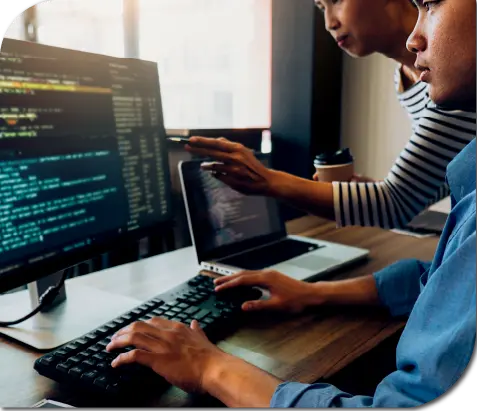
Best Practices for Managing SharePoint Databases
Implementing best practices is almost not debatable in today’s context. For instance, performing robust database backup and recovery strategies is crucial for effectively managing SharePoint databases and ensuring data integrity and availability.
Best practices include establishing a regular backup schedule that encompasses all key SharePoint databases, such as content databases, service application databases, and the Central Administration database. It's essential to use SharePoint's built-in backup tools, like SharePoint Server Backup and SQL Server Management Studio, to create consistent and reliable backups.
Businesses should consider employing a combination of full, differential, and transaction log backups to minimize data loss and optimize recovery times. Testing the recovery process regularly is equally important to validate that backups can be restored successfully and that data can be recovered within the desired time frame.
Furthermore, maintaining off-site backups can safeguard against hardware failures and disasters. By following these best practices, companies can ensure their SharePoint databases are well-protected and that they can quickly recover from potential data loss scenarios, thereby maintaining business continuity and operational efficiency.
Another form to effectively manage SharePoint databases is implementing monitoring and performance tuning techniques is essential for optimizing system performance and ensuring a smooth user experience.
Organizations should utilize tools like SharePoint's Central Administration, SQL Server Management Studio, and third-party monitoring solutions to continuously track database performance metrics such as query execution times, CPU usage, and disk I/O.
Establishing baseline performance metrics helps identify anomalies and performance degradation over time. Regularly analyzing and optimizing SQL queries, indexing strategies, and database configurations can significantly improve response times and reduce bottlenecks.
In addition, routine maintenance tasks, such as updating statistics, defragmenting indexes, and cleaning up unused data, are crucial for maintaining optimal performance.
Utilizing SharePoint's built-in diagnostic logging features also helps pinpoint issues and provides insights into usage patterns. Businesses can ensure SharePoint operates efficiently by proactively monitoring and tuning their databases, effectively managing user expectations, and maximizing the platform's capabilities.
Last but not least, effective permission management is critical for ensuring database security within SharePoint environments and safeguarding sensitive information from unauthorized access and data breaches.
Businesses should adopt a principle of least privilege, granting users only the permissions necessary to perform their specific roles while regularly reviewing and updating these permissions as needed.
Utilizing SharePoint's built-in security groups and role-based access control can simplify permission management, allowing for easy assignment of rights across multiple users and sites.
Besides, implementing auditing features can provide insights into permission changes and access patterns, helping administrators identify potential security risks. It's also important to segregate duties by ensuring that database administrators have distinct permissions from regular users to minimize the risk of accidental or malicious changes.
Training users regularly on security best practices and the importance of data protection can further enhance overall security. Focus should be on robust permission management strategies so that teams can maintain a secure SharePoint database environment while supporting compliance with regulatory requirements and industry standards.
Conclusion
When choosing the right database solution for your organization, several key considerations must be taken into account to ensure alignment with your business needs and objectives.
First, assess the nature and volume of the data you need to manage, as this will influence whether a traditional relational database, a NoSQL solution, or a cloud-based service is most appropriate. Consider the scalability requirements of your application, as well as the performance and query optimization needs that will support user engagement and efficiency.
Additionally, evaluate the integration capabilities with existing systems and the overall cost of ownership, including licensing, maintenance, and operational expenses. Security features, compliance with regulations, and backup and recovery options are also critical factors to ensure data integrity and protection.
Finally, think about the level of expertise available within your organization to manage the chosen database technology effectively. Companies can select a database solution that not only meets their current requirements but also supports future growth and innovation by carefully weighing these considerations.
The future of SharePoint database management is poised for significant evolution, driven by emerging technologies and changing organizational needs. As businesses increasingly adopt hybrid and cloud-based solutions, the integration of SharePoint with advanced cloud database services will enhance scalability, flexibility, and cost-effectiveness.
The growing emphasis on data analytics and business intelligence will see SharePoint databases leveraging machine learning and AI capabilities to provide deeper insights into user behavior and content utilization, thereby optimizing decision-making processes. What’s more, the rise of low-code and no-code development platforms will empower users to create custom applications and workflows that interact seamlessly with SharePoint databases, streamlining operations and enhancing user engagement. Security will continue to be a top priority, with advancements in data encryption, access controls, and compliance measures addressing evolving cybersecurity threats.
