When planning a software development project, selecting the right tools is crucial. With so many programming languages and frameworks available these days, the decision you make can have a significant impact on both timelines and costs.
One language that consistently proves its value is Python, now ranked as the third most popular programming language in the Stack Overflow Developer Survey 2024, with 51% of developers recognizing its versatility. Within Python’s ecosystem, Flask has emerged as a top web framework, offering a flexible solution for web development projects.
Flask is a lightweight, flexible web framework that helps build web applications faster and with minimal hassle. Its simplicity and ease of use make it ideal for creating everything from small projects to complex web applications.
Introducing Flask into your software development projects can streamline the entire process, cut expenses, and enhance the user experience, resulting in a faster response to market demands.
In this article, we’ll explore what Python’s Flask is, how it works, and how it could be the key to driving efficiency when launching your next application.
What is Flask?

Definition and Overview
A web framework is a tool that makes building web applications faster by providing ready-made components and structures. Flask is a Python web framework that simplifies the creation of applications. It gives developers flexibility, helping them to add specific functions and features they need, such as routing pages, handling data, and managing server requests.
With Python’s Flask, teams can easily build and scale web projects, making it a go-to choice for companies looking to optimize their development while keeping control over the project’s architecture.
Whether it's for handling a simple file upload or managing complex server requests, a Flask application can adapt to a wide variety of business needs without the overhead of more complex frameworks.
Key Features of Flask
Flask is a WSGI (Web Server Gateway Interface) framework in Python that was designed to be lightweight and modular, meaning it provides just the essential tools needed to build a web app without complications. With URL routing, it becomes easier to manage how different pages of your application are accessed, making navigation more intuitive.
Another feature is the RESTful request dispatching, which simplifies how data is exchanged between the server and the user. Also, its secure cookies and session management provide strong protection for data, ensuring a safe experience for those using the application. On top of that, the built-in development server allows for quick testing of features, while the Jinja2 templating engine makes it easy to create dynamic web pages that respond to user inputs.
Advantages of Using Flask

Lightweight and Minimalistic
Unlike more complex frameworks, with Python’s framework, Flask developers can build a web application with only the components they need. This means you can start small and add functions and features as the project evolves.
With Flask, each file and template is clear and easy to manage, which leads to faster development cycles. Devs can implement a simple template engine to render HTML pages without the overhead of unnecessary configurations. Additionally, this minimalistic approach enhances performance, enabling the server to handle more user requests efficiently.
Extensible and Customizable Integration with Other Tools
As a Python web framework, Flask makes it easier to add functions and integrate various libraries, ensuring that the web application can adapt to shifts in business needs. Whether you need a specific template engine or want to connect to a database for data management, the web framework Flask makes it straightforward. For example, if your project needs to integrate with third-party services, Python’s Flask framework provides a foundation for doing so, as you can plug in various extensions as needed (thanks to its modular structure).
Getting Started with Flask

Installation and Setup
The first step is to ensure that Python is installed on your system, as the web framework Flask functions within this language. Installation is straightforward. You can easily add Flask by running a simple command in the terminal or command prompt. After installation, you have to create a new file to begin coding your first application using the Flask framework. In this file, you’ll define a basic function to set up your web server. Then, using Flask’s template engine, you can easily add dynamic content to your pages as the project scales.
Basic Flask Application Structure
A typical application in Flask consists of several components: the main Python file that initializes the app, a template directory for HTML files, and static files for CSS and JavaScript. The main Python file is where you define your application functions, and it includes a templates folder for your HTML files. Flask web framework uses a template engine to render dynamic web pages, helping serve personalized content to users. With just a few lines of code, you can add functions to your web application, efficiently manage data, and create a more engaging user experience.
Creating Routes and Views
Creating routes and views in a Flask web application is key to controlling how users interact with the website. Routes define how the web page responds to requests, while views handle the content displayed on that page. With the web framework, Flask developers can link URLs to specific functions, allowing content and interactions based on user actions or data retrieved from a file or database with ease.
Working with Templates and Static Files

Using Jinja2 Templating Engine
Jinja2 is one of the most popular and used web template engines for Python. When building a Flask web app, this engine acts as a bridge between data and the web pages users see. With Jinja2, HTML can be easily integrated with Python code to generate pages that can change based on real-time data. For example, if you have an e-commerce platform, Jinja2 can customize product displays according to a customer's browsing history.
Serving Static Files in Flask
In Flask, serving static files is a simple but essential part of creating a successful Python web app. Organizing the files, like images and CSS, into a dedicated folder helps the web framework deliver content efficiently. With this simple step, your pages are not just visually appealing but also functional.
Managing Data in Flask
Managing data in the web framework Flask is straightforward and helps to efficiently store and retrieve information for a web app. Using Python web's capabilities, you can easily manipulate data with functions that connect to the database and render dynamic web pages.
Connecting to Databases
Python web framework Flask uses libraries like SQL Alchemy or Flask-SQL Alchemy, making data management efficient and intuitive. You can easily define the database models and perform CRUD operations. Flask’s built-in support for these libraries means you can focus on building the application’s functionality without getting bogged down in complex database interactions.
CRUD Operations
In web development, mastering CRUD operations (Create, Read, Update, Delete) is essential for building high-quality applications. These operations help manage data within the Python web application. For example, when someone submits a form, Flask can process that input and add it to the database.
Deployment and Error Handling

Deploying Flask Applications
Deploying an application with Flask requires several key steps. First, prepare the app by organizing the code and configuring environment variables. Next, choose a hosting platform, create a virtual environment, and install dependencies. A web server like Gunicorn for production can be very helpful. Set up a reverse proxy with Nginx or Apache, and ensure the database is properly configured for optimal performance.
Error Handling and Debugging
The Flask web framework provides built-in features to detect errors and display informative messages, too. When an error occurs, Python’s framework captures it and helps define custom error pages, ensuring people receive clear, helpful messages rather than cryptic error codes. Additionally, Flask’s built-in debugging mode provides detailed error reports during development, which is very useful for teams to identify and fix issues promptly.
Discover how Java development services can bring unparalleled scalability, security, and performance to your applications. With Java's versatility, you can build robust, future-proof solutions tailored to your business needs.
Advanced Topics in Flask
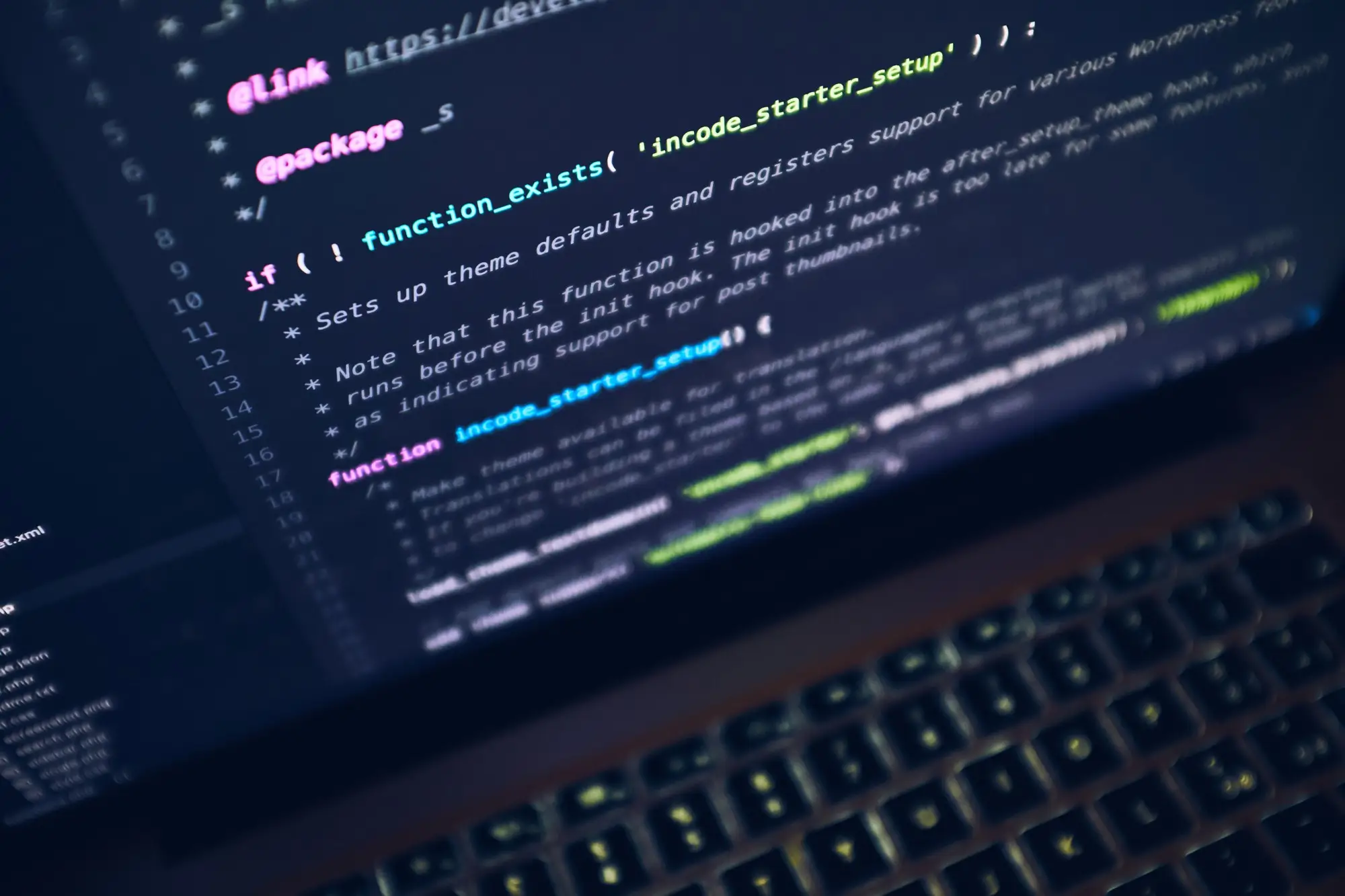
Authentication and Authorization
In a web framework like Flask, authentication verifies an individual’s identity, while authorization determines their access level. You can implement authentication using built-in functions and libraries like Flask-Login, which simplifies managing sessions and tracking logged-in individuals.
RESTful APIs with Flask
When using Flask, creating RESTful APIs helps manage access to resources. These APIs work by defining functions that authenticate individuals and authorize actions based on their roles. Simply by implementing a template for login and session management, your applications can securely handle sensitive information.
Testing Flask Applications
Flask provides a built-in testing tool that helps simulate various scenarios, ensuring that every function works as intended. For example, you can test templates to ensure they render correctly by simulating how they would behave in a live environment.
Flask Simplifies Development, Let Jalasoft Simplify Your Project
Flask has come to facilitate application development. Its lightweight nature and versatile features make it perfect for businesses looking to build high-performing and scalable products.
Thanks to its built-in development server, support for various templating engines, and ease of integration with other tools, Flask makes it possible to create responsive applications in no time.
With Jalasoft, you can count on a talented pool of software engineers skilled in a wide array of technologies, like Python’s Flask, who are ready to tackle any project with no lengthy onboarding required. We’re here to help you save time and cut costs while delivering efficient solutions.
Contact us today to discuss your next development.
